Frequently Asked Questions
Everything you need to know about our ticket monitoring service
Can't find what you're looking for? Contact our support team
About the Service
Ticket Checker is an automated monitoring service that checks official ticket platforms (like Ticketmaster) continuously for concert and event ticket availability. When tickets become available, our system instantly alerts you via Telegram, giving you the best chance to secure tickets before they sell out again.
Unlike manual checking or relying on general announcements, our service continually scans for any available tickets—including those from releases, re-releases, returns, and production holds that often appear with little or no announcement.
No, we are not affiliated with any artists, Ticketmaster, or any official ticket vendor. We're an independent service created by fans, for fans. We don't sell tickets ourselves—we simply monitor ticket availability and notify you when tickets become available through official channels.
We monitor various concerts and events based on user demand and interest. Our current monitoring includes major venue events across the UK.
Events are added dynamically through our admin system, and you can see the full list of monitored events on our Learn More page or in your dashboard preferences.
If you'd like us to monitor a specific event, please contact us and we'll consider adding it to our system.
How It Works
Our system checks for ticket availability every minute, 24 hours a day, 7 days a week. This continuous scanning ensures you're notified about ticket availability with minimal delay—giving you a crucial time advantage when tickets appear.
Our system uses sophisticated automated technology that mimics human browsing behavior to check official ticket pages. When we detect changes that indicate ticket availability, we analyze the content to determine:
- Ticket availability status
- Price information (for premium filtering)
- Number of available tickets (for premium filtering)
- Direct links to the ticket source
This information is then filtered according to your membership level and preferences before Telegram notifications are dispatched.
All subscribers receive instant Telegram notifications when tickets become available. Notification speed is optimized for maximum responsiveness:
Instant Telegram Alerts
Personal Telegram messages delivered directly to your chat with custom filtering preferences for premium users
Example Telegram Notifications
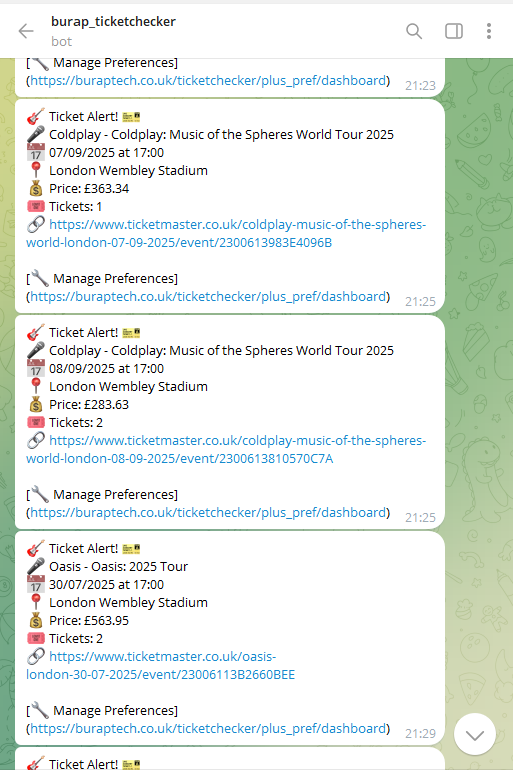
Real examples of how our ticket alerts appear in your Telegram chat
Subscription Plans
We offer a simple, transparent subscription model designed to give you the best value:
Free Trial
- 3 days full access
- Personal Telegram alerts
- Custom preferences
- Dashboard access
- All monitored events
Premium Access
- Unlimited access
- Priority notifications
- Instant Telegram alerts
- Advanced preferences
- Premium dashboard
- Support the service
Technical Questions
To set up Telegram notifications:
- Install Telegram: Download the Telegram app on your smartphone or desktop if you don't have it already.
- Create Account: Create a Telegram account or sign in to your existing account.
- Contact Our Bot: After subscribing, you'll receive instructions to contact our Telegram bot for personal notifications.
- Enable Notifications: Allow notifications from Telegram on your device to ensure you receive instant alerts.
Personal Telegram messages are delivered directly to your private chat, so you won't miss important alerts.
If you need help setting up Telegram notifications, please contact [email protected].
Premium subscribers can customize their Telegram notification preferences through our dashboard:
- Log in to your dashboard at Dashboard.
- Use your email address and the password you created during activation.
- Once logged in, you can set the following preferences:
Max Price
Set your maximum price per ticket. You'll only receive alerts for tickets at or below this price point.
Min Tickets
Specify the minimum number of tickets you need. You'll only receive alerts when this many tickets are available together.
Quiet Hours
Set notification time windows so you're not disturbed during sleeping hours or important meetings.
If you're not receiving Telegram notifications, check the following:
- Check Telegram Settings: Ensure notifications are enabled in your Telegram app settings.
- Verify Bot Connection: Make sure you've successfully connected to our Telegram bot using the link provided after subscription.
- Check Account Status: Confirm your subscription is active in your dashboard.
- Review Preferences: (Premium users) If your filtering settings are very strict, you may not receive alerts.
- Test Connection: Try sending a message to our bot to verify the connection is working.
If you've checked all these and still have issues, please email [email protected] and we'll help resolve the problem.
We're actively considering adding Discord support as an additional notification method alongside Telegram.
For now, Telegram remains our primary and most reliable notification method, offering instant delivery and excellent mobile integration.
Account Management
To upgrade your existing account to Premium:
- Go to our Subscribe page.
- Enter the same email address you used for your free subscription.
- Select "Premium Access" tier.
- Accept the terms and click "Subscribe".
- Follow the payment process through our secure payment gateway.
- Once payment is complete, you'll receive a welcome email with activation instructions.
Your premium benefits begin immediately after successful payment processing.
To unsubscribe from notifications:
- Go to our Opt-out page.
- Enter your email address.
- Click "Opt Out" to confirm.
For premium accounts, opting out will stop notifications but your account will remain active until the subscription period ends. You can reactivate at any time by contacting support.
Privacy & Security
We collect and use the following information:
- Email address: Used for account management, service updates, and initial setup communications.
- Telegram information: Your Telegram chat ID is stored to send you ticket availability notifications.
- Premium preferences: For premium users, we store your notification preferences (price range, ticket quantity, time windows).
- Payment information: Payment details are processed securely through Stripe and are not stored on our servers.
We do not sell or share your personal data with third parties for marketing purposes. Your information is used exclusively to provide the ticket notification service you signed up for.
We take payment security very seriously:
- All payments are processed securely through Stripe, a PCI-DSS compliant payment processor.
- We never see or store your full credit card details on our servers.
- All payment transactions are encrypted using industry-standard SSL technology.
For more information about Stripe's security practices, you can visit their security documentation.
Yes, you have the right to request deletion of your personal data from our system:
- Email your request to [email protected] with the subject line "Data Deletion Request".
- Include your registered email address in the body of the email.
- Our team will process your request within 30 days and send confirmation when completed.
Please note that deleting your data will effectively cancel your subscription and you will no longer receive ticket availability notifications.
Contact & Support
Email Support
For all inquiries and support requests:
[email protected]We aim to respond to all inquiries within 24-48 hours.
Common Support Requests
- Telegram bot setup assistance
- Account activation issues
- Dashboard login assistance
- Premium upgrades
- Notification troubleshooting
Policies & Terms
Information We Collect
We collect minimal information necessary to provide our service:
- Email Address: Required for account management and service communications
- Telegram Information: Your Telegram chat ID for sending ticket availability notifications
- Premium Preferences: For premium users, we store your notification preferences (price range, ticket quantity, time windows, selected events)
- Usage Data: Basic analytics to improve our service (anonymized)
How We Use Your Information
- Send ticket availability notifications via Telegram
- Send account-related emails (activation, password reset, service updates)
- Provide customer support and respond to inquiries
- Improve our service based on usage patterns
- Process premium subscriptions and manage accounts
Information Sharing
We do not sell, rent, or share your personal information with third parties for marketing purposes. We may share information only in the following circumstances:
- With payment processors (Stripe) to process premium subscriptions
- With Telegram's API to deliver notifications (only your chat ID)
- When required by law or to protect our rights
- With your explicit consent
Data Security
We implement appropriate security measures to protect your personal information against unauthorized access, alteration, disclosure, or destruction. All payment processing is handled securely through Stripe.
Your Rights
You have the right to:
- Access your personal data
- Correct inaccurate information
- Request deletion of your data
- Opt out of notifications at any time
Contact: For privacy-related inquiries, email [email protected]
Why We Don't Offer Refunds
- Immediate Service Activation: Premium benefits begin immediately upon payment confirmation
- Digital Service Nature: Our service provides real-time monitoring and instant notifications that cannot be "returned"
- Low Cost Structure: Our affordable pricing (£1/month) reflects the non-refundable nature of the service
- Operational Costs: Payment processing fees and infrastructure costs are incurred immediately
Before You Subscribe
Please ensure you:
- Understand the service features and limitations
- Have read our FAQ and service description
- Are committed to using the service for the monitored events
- Have a valid email address and access to Telegram
Exceptional Circumstances
In very rare cases involving technical issues that prevent service delivery, we may consider account credits or service extensions on a case-by-case basis. Contact [email protected] for assistance.
Free Trial Alternative
We recommend starting with our free trial to experience our service before upgrading to premium. This allows you to evaluate our notification system without any financial commitment.